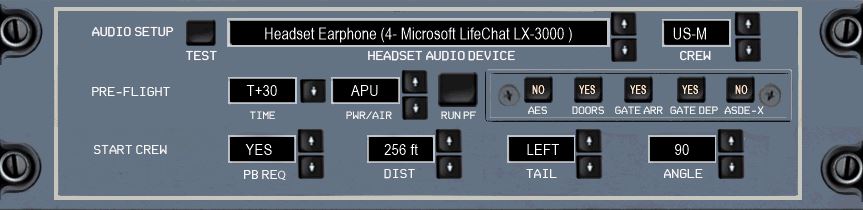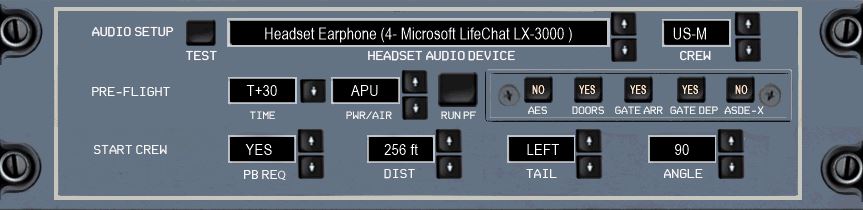Home > Flight Simulator Airline Crew Simulations > Aerosoft Airbus X Series > Voice Control > FS2Crew Panels > Configuration Panel Overview
Configuration Panel Overview
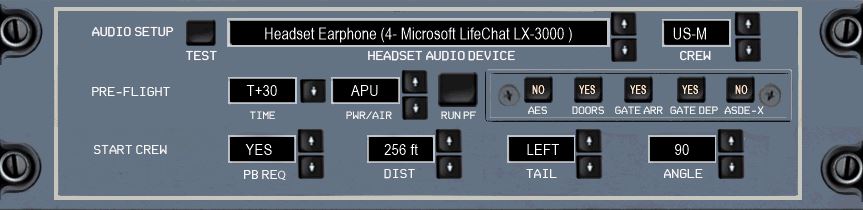
To open the Config Panel, press the 'CFG' button on the FS2Crew Main Panel.
AUDIO SETUP:
TEST:
- Plays an audio test. You should hear audio out of all your speakers. If not, check your speaker setup and the troubleshooting section.
HEADSET:
- If using a headset, the audio device associated with the headset must be selected area.
CREW REGION:
- Select the available crew region for the Flight Crew accents.
- Available accents: United States, United Kingdom, Eurozone.
PRE-FLIGHT:
TIME:
- Time remaining to Departure / Engine Start.
- Please see the T+ / P/ WAIT section in the Main Panel Overview for additional information.
PWR SRC:
- Power and Air Source to be used at the Departure or Arrival Gate. There are two options: APU only (APU) and External Power (EXT)
- The FO will bring the selected power source on-line automatically during his initial setup, but you need to make your selection PRIOR to pressing run PF events.
- If using External Power, you are responsible for manually starting the APU prior to engine start.
- You are responsible for disconnecting external power.
RUN PF:
- Starts the Pre-Flight Events routine.
- Running the Pre-Flight Events is OPTIONAL. You do not need to run it for every flight. You can skip the Pre-Flight events section if desired.
- Prior to pressing 'Run-PF, ensure you have loaded the COLD and DARK panel state and selected your desired power setting (APU or EXT).
AES:
- If using AES, select 'Yes'. If 'Yes' selected, FS2Crew not control either the doors or the air bridge. Special Note: If using GSX, also select AES to 'Yes' since GSX and AES are very similar.
DOORS:
- If you want FS2Crew to control the external doors, select 'Yes'.
GATE DEP:
- If departing from a Gate, select 'Yes', otherwise select 'No'. If 'No' is selected, FS2Crew will automatically deploy the air stairs.
GATE ARR:
- If arriving at a Gate, select 'Yes', otherwise select 'No.' If 'No' is selected, FS2Crew will automatically deploy the air stairs.
ASDE-X:
- If you want the FO to leave the Transponder on during taxi at airports that use ASDE-X to monitor ground traffic, select 'Yes'.
START-CREW:
PB REQ:
- Pushback Required (Yes or No).
DIST:
- Pushback Distance.
- It's recommended that you use the default distance value.
TAIL:
ANGLE:
- Final Pushback Tail Angle in degrees (0 to 90).