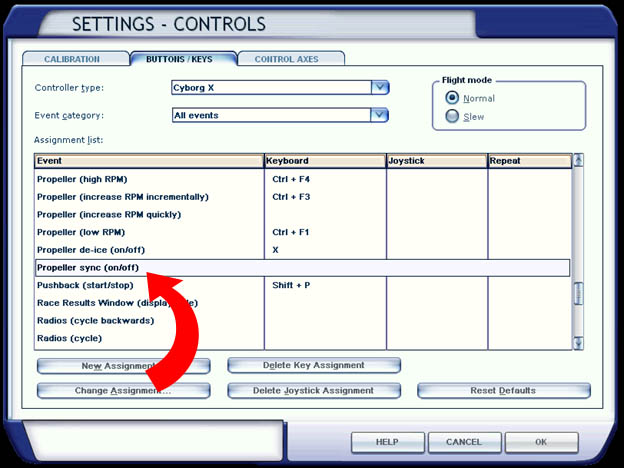Home > Flight Simulator Airline Crew Simulations > PMDG 777 > Mute Key Setup (Voice Control) > Soft Mute
Soft Mute
- Used when you only want to employ Mute temporarily, such as when communicating with on-line ATC.
- Works on a "Push-to-Hold" basis.
- If using on-line ATC, you would assign 'Soft Mute' to the same key used for your ATC 'Push-to-Talk (PTT) switch'.
- An "M" symbol will appear in the left hand side of the FS2Crew Main Panel display area when operating.
- By default, the LEFT or RIGHT CONTROL key acts as the SOFT MUTE KEY (Note: There is a Config Option to disable this function).
- To create a Soft Mute key assignment in addition to the default LEFT and RIGHT CONTROL KEY, create a joystick or keyboard button assignment for 'PROPELLER SYNC (ON/OFF)' in the FSX 'SETTINGS - CONTROLS' menu.
- If using a joystick button, you must set the REPEAT SLIDER TO FULL RIGHT!
FOR NON-ENGLISH USERS:
GERMAN: PROPELLERSYNC (EIN/AUS)
FRENCH: SYNCHRO DE L'HELICE (ACTIVER/DESACTIVER)
ITALIAN: SINCRONIZZAZIONE ELICA
SPANISH: SINCRONIZACION DE LAS HELICES
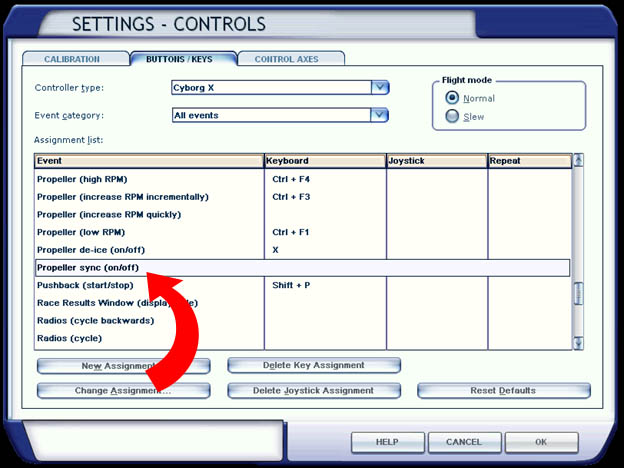
Important Reminder: Even with mute enabled, the Speech Recognition will still detect any inputs received via your microphone; in fact, you will still see activity in the Green Bar that displays what the Speech Recognition system is 'detecting'. The difference, however, is that the virtual FO will not act on any words or phrases the speech the Speech Recognition system detects.
For example, if you cough, and the Speech Recognition system somehow interprets that as "Gear Down", you will still see "Gear Down" in the Green Bar, but the FO will not put the gear down.