To setup FS Video Marshaller, uncheck "PAUSE ON TASK SWITCH' found in the FSX's 'SETTINGS - GENERAL' menu as shown below:
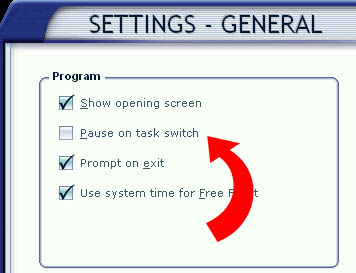
Step 2:
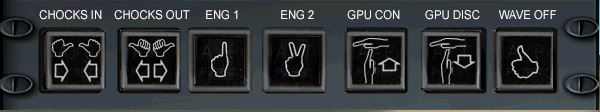
LEFT SCREW:
FS Video Marshaller
This version of FS2Crew included, as an added bonus, a special version of FS Video Marshaller.
Using the FS Video Marshaller is an optional enhancement for the simulation. It is not a requirement for the correct running of FS2Crew.
VERY IMPORTANT: YOU MUST RUN IN 'WINDOWED' MODE, NOT 'FULL SCREEN' MODE WHEN ATTEMPTING TO A PLAY A FS VIDEO MARSHALLER VIDEO OR YOU WILL GET A CRASH. THIS IS A RESULT OF AN FSX IMPOSED LIMITATION.
PRESS 'ALT - ENTER' ON YOUR KEYBOARD TO CYCLE VIDEO MODES!
Step 1:
To setup FS Video Marshaller, uncheck "PAUSE ON TASK SWITCH' found in the FSX's 'SETTINGS - GENERAL' menu as shown below:
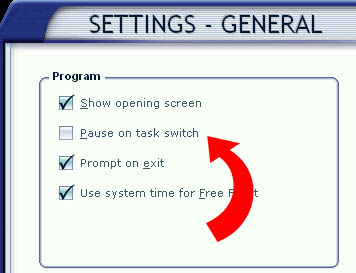
Step 2:
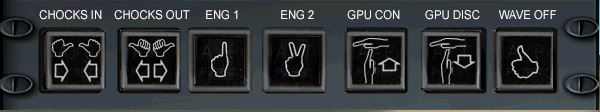
LEFT SCREW:
CHOCKS IN:
CHOCKS OUT:
ENG 1:
ENG 2:
GPU CON:
GPU DISC:
WAVE OFF:
RIGHT SCREW:
Notes:
To move the FS Video Marshaller video window to a different monitor or reposition it on the screen: