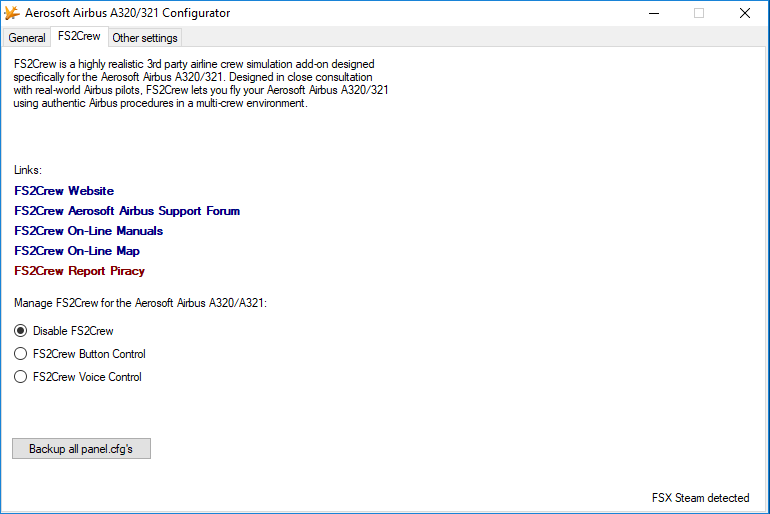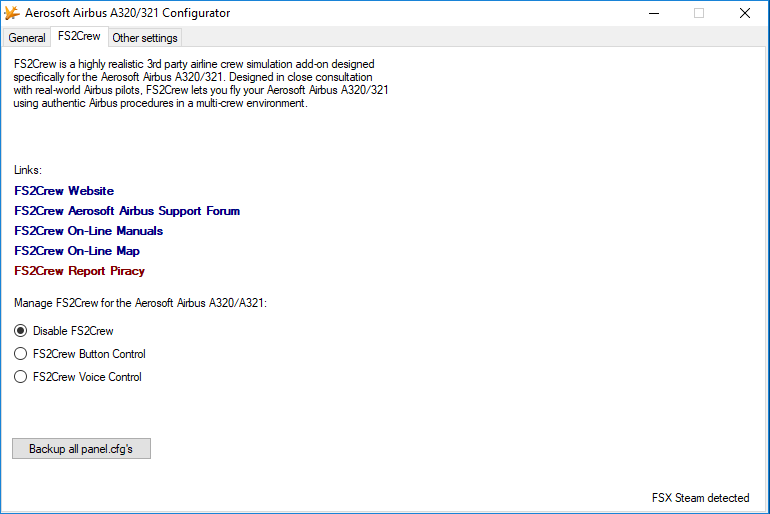Home > Flight Simulator Airline Crew Simulations > Aerosoft Airbus X Series > Voice Control > Flows > Captain / Pilot Flying Flows
Captain / Pilot Flying Flows
Setting Up
- Open the Aerosoft Airbus Configurator. Enable FS2Crew.
- Load the desired Airbus Panel State via the FO's MCDU, such as Cold and Dark. (Remember: If you load the Cold and Dark panel state, External Power will be connected to the aircraft automatically).
- Open the FS2Crew Main Panel by pressing the key you assigned to 'AUTOFEATHER (ARM/OFF)' in the FSX/P3D controls assignments menu. IMPORTANT: ONLY OPEN THE FS2CREW MAIN PANEL AFTER YOU HAVE LOADED THE AIRBUS PANEL STATE!
- The "PANEL LOCK (LK)" button on the FS2Crew Main Panel will be on by default. It forces the FS2Crew Panels to stay open when views are switched. To unlock the FS2Crew panels, press the LK button.
- If running the Pre-Flight events routine (it's strictly optional), select the desired power source on the Config Panel (APU or EXT).
- Select any other settings on the Config Panel.
- Press the "RUN PF EVENTS" button on the Config Panel. (Remember: Only press this button if you want to run the Pre-Flight events section. It's OPTIONAL. If you want to save time, you can load any other Airbus Panel state, such as the 'Taxi' or 'Take-off' Panel State, and advance the FS2Crew Mode to the desired Mode using the arrow buttons on the FS2Crew Main Panel, and start from there).
- Depending on your settings and location, the outer doors will open and the jetway will connect to the aircraft.
- The FO will will ask you how are you are doing. Reply: "I AM (GREAT /HORRIBLE/ FANTASTIC/ GOOD)." The FO will not respond.
TIP: USE HARD MUTE (HM) WHEN YOU DO NOT ANTICIPATE MAKE A VOICE COMMAND FOR AN EXTENDED PERIOD OF TIME
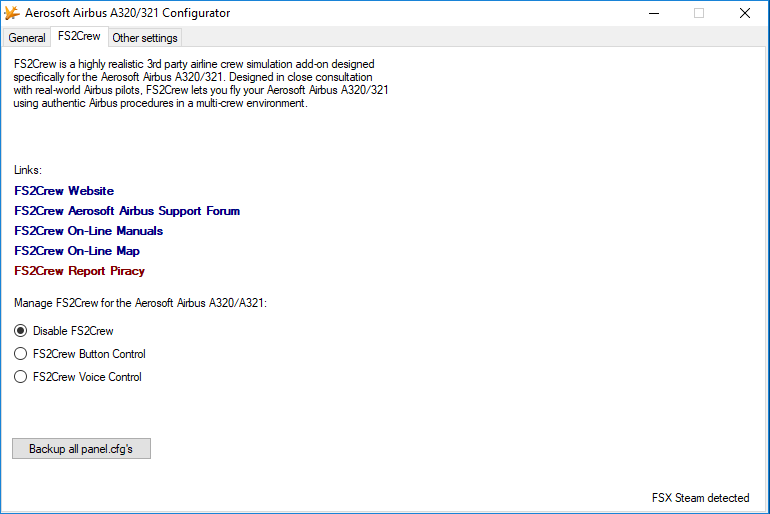
The Aerosoft Configurator - FS2Crew Section
Preliminary Cockpit Prep, Cockpit Prep and Before Start Procedure
FS2CREW MODE: <B START PROC>
- Set the ADIRS to NAV.
- Elapsed Time (Reset if Necessary)
- Extinguish All White Lights (such as the Fuel Pumps).
- Exterior lights As Required (Nav and Logo Lights).
- Signs Set.
- Emergency Exit Light Armed.
- Pack Flow As Required.
- Setup MCDU <- THIS IS CRITICAL. THE MCDU MUST BE SETUP IN FULL FOR EACH FLIGHT AS FS2CREW TAKES A LOT OF REQUIRED DATA DIRECTLY OUT OF THE MCDU
- Baro Ref Set.
- LS As Required.
- FCU Set.
- ATC (Squawk Code) Set.
- Turn on Radios.
- Time Remaining + 18: The Agent will ask you if you are ready for boarding. Reply: "YES".
- When ready, run the takeoff briefing using the Brief panel or speak: "ARE YOU READY FOR THE TAKEOFF BRIEF?" Then speak: "ANY QUESTIONS?"
- Time Remaining + 8: The Loadsheet will arrive. Reply: "THANKS".
- Time Remaining + 2: The outer doors will close.
- Time Remaining + 2: The ground crew will contact you. Reply: "GO AHEAD". The Ground crew will inform you that they are are removing the jetway/stairs.
- Time Remaining + 1: The FA will inform you the cabin is ready for pushback. Reply: "THANKS".
- If using external power, start the APU and turn on the APU bleed a few minutes prior to engine start.
- If external power is connected, ask the ground crew to disconnect external power. Speak: "COCKPIT TO GROUND". Wait for the reply. Then speak: "PLEASE DISCONNECT EXTERNAL POWER". (Note: If you loaded the 'COLD AND DARK PANEL STATE', the GPU will already be connected by default).
- Speak: “BEFORE START PROCEDURES” just prior to pushback/engine start and after the doors have been closed.
Before Pushback
FS2CREW MODE: B. START TO LINE
- Takeoff Data Enter/Revise.
- MCDU Page to PERF TO.
- Call "BEFORE START CHECKLIST TO THE LINE" and run the checklist.
BEFORE START CHECKLIST TO THE LINE
COCKPIT PREP
GEAR PINS AND COVERS
SIGNS
ADIRS
FUEL QUANTITY
TO DATA
BARO REF |
|
COMPLETED
REMOVED
ON/ AUTO
NAV
___KILOGRAMS / POUNDS/ TONS*
SET
___SET* |
CAPT: FIVE THOUSAND POUNDS / TEN POINT 2 TONS/ 5500 KILOGRAMS
CAPT: TWO NINE EIGHT ONE SET / ONE ZERO ONE THREE SET
- NW Steering Disc as Required
- Windows/Doors Check.
- Thrust Levers Idle.
- Park Brake Accu pressure Check.
- Parking Brake Set.
FS2CREW MODE: B. START BELOW LINE
- Call "BEFORE START CHECKLIST BELOW THE LINE" and run the checklist (this is usually done after you've received clearance from ATC for engine start. If you're not using ATC software or VATSIM, just run this checklist when convenient prior to engine start).
BEFORE START CHECKLIST BELOW THE LINE
WINDOWS/DOORS
BEACON
THRUST LEVERS
PARKING BRAKE |
|
CLOSED
ON
IDLE
SET / RELEASED |
Pushback and Engine Start
FS2CREW MODE: S.CREW/ENG START
(If Push Back Required)
- Speak: "COCKPIT TO GROUND".
- Speak: "WE ARE READY FOR PUSHBACK AND ENGINE START".
- Speak: "BRAKES RELEASED".
- When instructed, speak: "BRAKE SET".
- Speak: "YOU ARE CLEARED TO DISCONNECT AND GO TO HAND SIGNALS". <- THIS COMMAND IS WHAT TRIGGERS THE MODE CHANGE TO 'A. START PROC'.
(If Not Pushing Back - Starting Engines at the Stand)
- Speak: "COCKPIT TO GROUND".
- Speak: "WE ARE READY FOR ENGINE START".
- Speak: "YOU ARE CLEARED TO DISCONNECT AND GO TO HAND SIGNALS". <- THIS COMMAND IS WHAT TRIGGERS THE MODE CHANGE TO 'A. START PROC''.
Engine Start
- Obtain Engine Start Clearance As Required. The Start Crew will inform you when you can start the engines.
- PA Announcement: "CABIN CREW ARM SLIDES AND CROSS CHECK".
- NOTE: BASED ON AIRBUS SOPS, THE CAPTAIN -THAT'S YOU!- MANUALLY STARTS THE ENGINES, NOT THE FO!
- Engine Mode Selector to Ignition/Start.
- Engine 2 Start announce: "STARTING ENGINE TWO".
- Engine Master Switch 2 to On.
- Repeat the procedure for Engine 1.
After Start
FS2CREW MODE: <A. START PROC>
- Speak: "AFTER START PROCEDURE".
- Engine Mode Selector to Norm.
- APU Bleed Off.
- Engine Anti Ice As Required.
- Wing Anti Ice As Required...
- APU Master Switch As Required.
FS2CREW MODE: AFTER START
- Call "AFTER START CHECKLIST" and run the checklist.
ANTI ICE
ECAM STATUS
PITCH TRIM
RUDDER TRIM |
|
OFF/ ENGINE ANTI ICE ON/ ENGINE AND WING ANTI ICE ON
CHECKED
____SET*
ZERO |
CAPT: ONE POINT TWO UNITS NOSE UP SET / ONE POINT FIVE UNITS NOSE DOWN SET
- Perform the Flight Control Check procedure (Note: Based on the Airbus manuals, the Flight Control Check would be done during taxi. But it's awkward to do in Flight Simulator while moving, so it's recommended you perform the Flight Control Check prior to taxi).
FLIGHT CONTROL CHECK PROCEDURE:
- Call: "FLIGHT CONTROLS CHECK". The FO will reply "READY".
- Push the control stick full up. The FO will speak "FULL UP".
- Push the control stick full down. The FO will speak "FULL DOWN".
- Center the control stick. The FO will speak: "NEUTRAL".
- Push the control stick full left. The FO will speak "FULL LEFT".
- Push the control stick full right. The FO will speak "FULL RIGHT".
- Center the control stick. The FO will speak: "NEUTRAL".
- Speak: "RUDDER".
- Push the rudder full left. The FO will speak "FULL LEFT". Push the rudder full right. The FO will speak "FULL RIGHT". Center the rudder. The FO will speak: "NEUTRAL".
NOTE: Due to joystick calibration issues, you may need to use quite a bit of force in order to hit the rudder deflection trigger point.
Taxi
FS2CREW MODE: B. T/O TO LINE
- Taxi Clearance Obtain.
- Nose Light to Taxi.
- Parking Brake Off.
- Speak: "CLEAR ON THE LEFT".
- Start taxi.
- Brakes check. Speak: "BRAKE CHECK". The FO will reply "READY". Gently press the brakes. The FO will only respond if there is a problem.
Before Takeoff
FS2CREW MODE: B. T/O TO LINE
- After the FO has informed you that the cabin is secure and after the FO has performed the Takeoff Config check, speak: "BEFORE TAKEOFF CHECKLIST TO THE LINE" and run the checklist.
BEFORE TAKEOFF CHECKLIST TO THE LINE
FLIGHT CONTROLS
FLIGHT INSTRUMENTS
BRIEFING
FLAP SETTINGS
V1. VR. V2/FLX TMP
ATC
ECAM MEMO |
|
CHECKED
CHECKED
CONFIRMED
CONFIG 1 PLUS F / CONFIG 2/ CONFIG 3
____ *
SET
TAKEOFF NO BLUE |
CAPT: V1: 110, VR: 115, V2: 120, FLEX TEMP IS FIVE ZERO DEGREES
CAPT: V1: 110, VR: 115, V2 120, TOGA
- Speak: "CABIN CREW SEATS FOR DEPARTURE" (Note: this is an important trigger - do not forget it!).
- Stow Sliding Table.
FS2CREW MODE: B. T/O BELOW LINE
- Speak: "BEFORE TAKEOFF CHECKLIST BELOW THE LINE" and run the checklist.
BEFORE TAKEOFF CHECKLIST BELOW THE LINE
CABIN CREW
TCAS
ENGINE MODE SELECTOR
PACKS |
|
ADVISED
TA or TA RA
NORMAL / NORM / IGNITION
OFF/ ON THE APU/ ON
|
Takeoff
FS2CREW MODE: <TAKEOFF PROC>
- Speak: "TAKEOFF". (The FS2CREW MODE will then change to: TAKEOFF ROLL).
- Release brakes.
- Chrono on.
- Thrust levers TOGA/FLEX.
- Announce FMA.
- IMPORTANT: DO NOT ROTATE BEFORE THE FO CALLS 'ROTATE' OR THE MODE WILL NOT CHANGE TO INITIAL CLIMB!
Initial Climb
FS2CREW MODE: INITIAL CLIMB
- Speak: "GEAR UP" after the FO announces: "POSITIVE RATE".
- Retract the flaps on schedule: "FLAPS TWO / FLAPS ONE / FLAPS ZERO (or FLAPS UP if desired". (Note: The FO will perform a speed check for each flap setting. Ensure you are above the minimum flap retraction speed
After Takeoff
FS2CREW MODE: A. T/O TO LINE
- When the flaps are up, speak: "AFTER TAKEOFF CHECKLIST TO THE LINE" and run the checklist.
AFTER TAKEOFF CHECKLIST TO THE LINE
LANDING GEAR
FLAPS
PACKS |
|
UP
RETRACTED
ON |
Climb
FS2CREW MODE: A. T/O BELOW LINE
- MCDU Page to Perf Climb.
PASSING THE TRANSITION LEVEL PROCEDURE:
- Set Baro Ref to Standard Pressure (PULL STD).
- Speak "SET STANDARD".
- You will then perform an altimeter cross check.
- The FO will then say: "PASSING FLIGHT LEVEL XXXX...", where XXXX is a Flight Level higher than your current altitude.
- When the FO says "NOW" as the aircraft passes through that Flight Level, speak: "CHECKED".
- Speak: "AFTER TAKEOFF CHECKLIST BELOW THE LINE" and run the checklist.
AFTER TAKEOFF CHECKLIST BELOW THE LINE
SUGGESTION: TURN ON HARD MUTE NOW UNLESS YOU FEEL THE NEED TO MAKE A VOICE COMMAND!
Cruise
FS2CREW MODE: APPROACH
- ECAM Memo/ SYS Pages Review.
- Fuel Monitor.
- Nav accuracy Check.
- Radar tilt Adjust.
- Cabin temp Monitor.
Note: There is no 'Cruise Mode', so when you are in cruise the FS2Crew mode will say "Approach". However, 'Descent Mode' is not activated internally until you run the Approach Brief or call for the Approach Checklist.
Descent Preparation
FS2CREW MODE: APPROACH
- Landing Elev Check.
- FMGS Prepare.
- Autobrake As Required.
- Run the approach briefing. Either using the Brief panel or speak: "ARE YOU READY FOR THE APPROACH BRIEF?" Then speak: "ANY QUESTIONS?"
Descent
FS2CREW MODE: APPROACH
- Descent Initiate.
- MCDU Prog/Perf Descent.
AT 10,000 FEET:
- EFIS Option CSTR
- LS Pushbutton As Required.
WHEN CLEARED TO AN ALTITUDE:
- Set Baro Ref.
Speak, for example: "TWO NINE EIGHT ONE SET" (or whatever the local altimeter setting may be... do not forget to add "SET".) You will then perform an altimeter cross check.
- The FO will then say: "PASSING XXXX ALTITUDE...", where XXXX is an altitude lower than your current altitude.
- When the FO says "NOW", speak "CHECKED".
Approach and Landing
FS2CREW MODE: APPROACH
- If needed, approx 15 NM from touchdown, speak: "ACTIVATE APPROACH PHASE".
- Speak: "APPROACH CHECKLIST".
BRIEFING
ECAM STATUS
SEAT BELTS
BARO REF
MDA/DH
ENGINE MODE SELECTOR |
|
CONFIRMED
CHECKED
ON
____ SET*
____ SET*
NORM/ NORMAL/ IGNITION
|
CAPT: TWO NINE EIGHT ONE SET / ONE ZERO ONE THREE SET
FS2CREW MODE: LANDING
- Extend the flaps on schedule: "FLAPS 1 / FLAPS 2 / FLAPS 3 / FLAPS FULL". (Note: The FO will perform a speed check, so make sure you're below VFE for the desired flap. There's a placard on the main instrument panel that lists the VFE for each flap setting).
- At "GS*" or below the Go Around altitude for a Non-Precision approach, speak: "SET GO AROUND ALTITUDE XXXX".
- When Flaps 2 speak: "GEAR DOWN".
- Stow sliding table.
- Once the final landing flap has been selected, speak: "LANDING CHECKLIST".
CABIN CREW
A/THR
ECAM MEMO |
|
ADVISED
SPEED/ OFF
LANDING NO BLUE |
- At the DH/MDA, speak: "CONTINUE" or, if you need to go-around, "GO AROUND FLAPS".
Rollout
FS2CREW MODE: ROLL OUT
- Max Reverse.
- At 70 knots Reverse Idle.
- At taxi speed Reverse Stow.
- Before 20 knots, Autobrake Disengage.
After Landing
FS2CREW MODE: <CLEAN UP>
- Speak:" OKAY TO CLEAN UP".
- Ground Spoilers Disarm.
- Chrono Off.
- Weather radar as required.
Parking
FS2CREW MODE: PARKING
Note: Never forget to run the Parking Checklist if you intend to make a 2nd leg!!!
- OPTIONAL: During the taxi in, speak: "AFTER LANDING CHECKLIST". The FO will read the checklist SILENTLY and then announce when the checklist is complete.
- If you need external power and the APU is not running, ask the ground crew connect external power. Speak: "COCKPIT TO GROUND". Wait for the reply. Then speak: "PLEASE CONNECT EXTERNAL POWER".
- Accu Press Check.
- Parking Brake On.
- Engine Master 1 and 2 Off.
- Beacon light Off.
- Other Exterior lights Off.
- Seat Belts Off.
- DU's dim.
- The Ground Engineer will contact the cockpit to inform you that the chocks are in. When you hear: "GROUND TO COCKPIT", speak: "GO AHEAD" to reply to the engineer.
- After talking to the engineer, make PA Announcement. Speak: "CABIN CREW DISARM SLIDES".
- The FA will phone the cockpit a few moments after you make the 'Disarm Slides' PA. You will hear a single "Chime" sound. Speak: "FLIGHT DECK" to answer the phone. <- THIS IS TRIGGER FOR THE OUTER DOORS TO OPEN.
- Speak: "PARKING CHECKLIST" and run the checklist.
PARKING CHECKLIST CHECKLIST
APU BLEED
ENGINES
SEAT BELTS
EXTERIOR LIGHTS
FUEL PUMPS
PARKING BRAKE and CHOCKS |
|
ON
OFF
OFF
OFF/ SET
OFF
RELEASED / SET |
Securing the Aircraft
FS2CREW MODE: SECURING A/C
- Parking Brake Check On.
- ADIRS 1, 2,3 Off.
- Speak: "SECURING THE AIRCRAFT CHECKLIST" and run the checklist.
SECURING THE AIRCRAFT CHECKLIST
ADIRS
OXYGEN
APU BLEED
EMERGENCY EXIT LIGHT
NO SMOKING
APU AND BATTERY |
|
OFF
OFF
OFF
OFF
OFF
OFF |