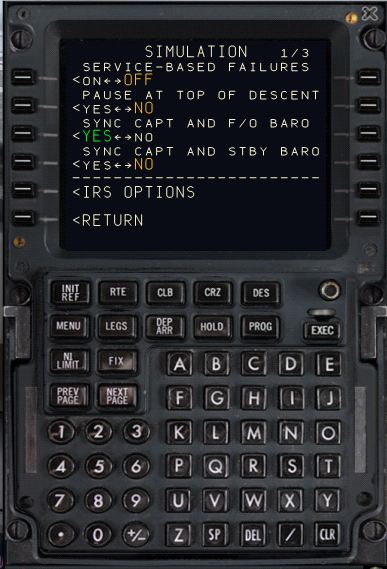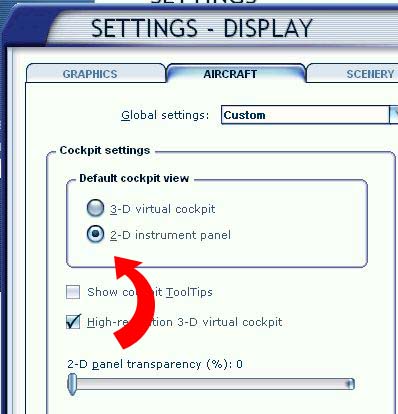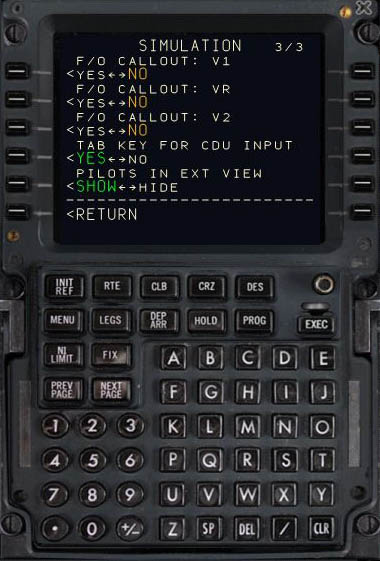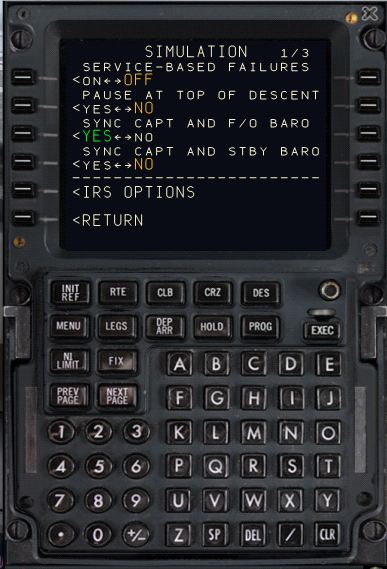Home > Flight Simulator Airline Crew Simulations > PMDG 737 NGX (Legacy Version) > Button Control > Host Aircraft Setup > PMDG 737 NGX SPECIAL BUNDLE PACK - BUTTON
PMDG 737 NGX SPECIAL BUNDLE PACK - BUTTON
The NGX needs to load by default into the 2D cockpit, never the VC or Spot View.
This is to ensure the aircraft initializes properly.
After the 2D cockpit loads, you can switch to the VC view if desired.
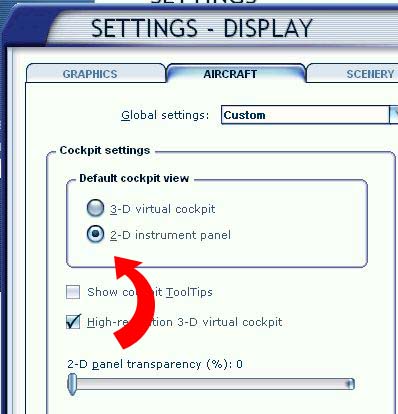
To ensure that no duplicate V1, VR and V2 calls are heard, please set the "F/O CALLOUT"' options below to 'NO" via the "SIMULATION" menu in the PMDG 737 NGX's FMC.
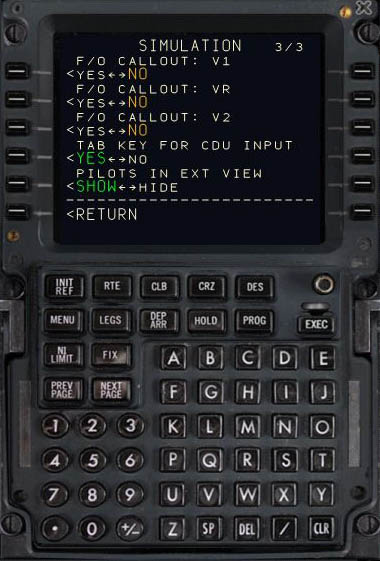
Please ensure that the F/O's altimeter syncs to the Captain's altimeter as shown below.
SYNC CAPT AND F/O BAR TO 'YES'.
SYNC CAPT AND STBY BARO TO 'NO'.
Note: the other options, such as Service-Based failures, can be set at your discretion.