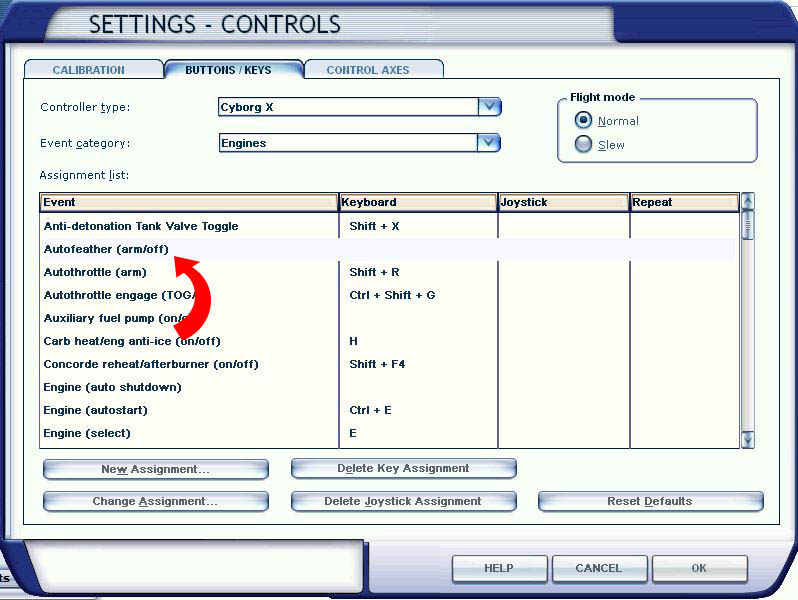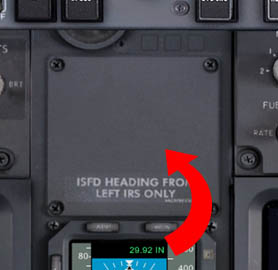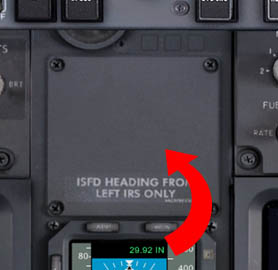Home > Flight Simulator Airline Crew Simulations > PMDG 737 NGX (Legacy Version) > Voice Control > FS2Crew Panels > PMDG 737 NGX SPECIAL BUNDLE PACK- VOICE > Opening and Closing the Main Panel
Opening and Closing the Main Panel
To open and close the FS2Crew Main Panel in either the 2D or Virtual (VC) cockpit, left click in the center of the Standby Instrument Panel section as shown below.
Notes:
- The appearance of this panel area depends on if your PMDG 737 NGX 'Standby Instruments' airline equipment option is set to 'ISFD'
or 'Analog'.
Troubleshooting:
- If you click this area, and the FS2Crew Main Panel does not open, it means that the FS2Crew window and gauge entries were not added to the PMDG 737's Panel.CFG file. You probably forgot to 'enable' FS2Crew via the FS2Crew 737 NGX Configuration Manager. You can manually check if FS2Crew was added to your PMDG 737 Panel.CFG file by opening the Panel.CFG file with Notepad.
The PMDG 737 NGX Panel.CFG file is located here:
Microsoft Games\Microsoft Flight Simulator X\SimObjects\Airplanes\PMDG 737-800NGX\panel\panel.cfg
Special Tip:
You can also assign a Keyboard or Joystick button to open and close the Main Panel.
- To create your "Toggle Main Panel" assignment, create a joystick or keyboard button assignment for 'AUTOFEATHER (ARM/OFF)' in the FSX 'SETTINGS - CONTROLS' menu
- You can select any Joystick or Keyboard assignment (or both).
IMPORTANT: Your PMDG 737 NGX cannot use the same key assignment for any PMDG 737 NGX Key Command function, or the Main Button will not work!
So, for example, if you use "C" as your keyboard assignment for the Main
Button, you cannot use "C" for any PMDG 737 NGX KEY ASSIGNMENTS.