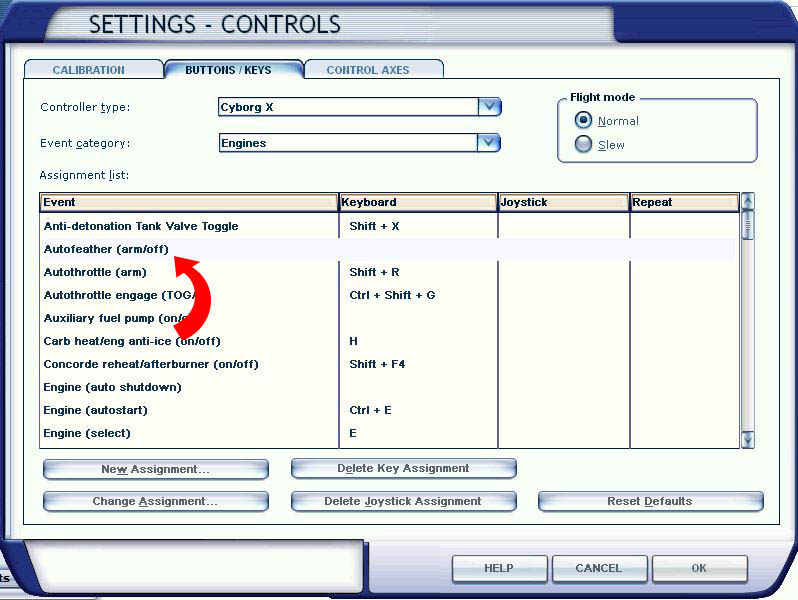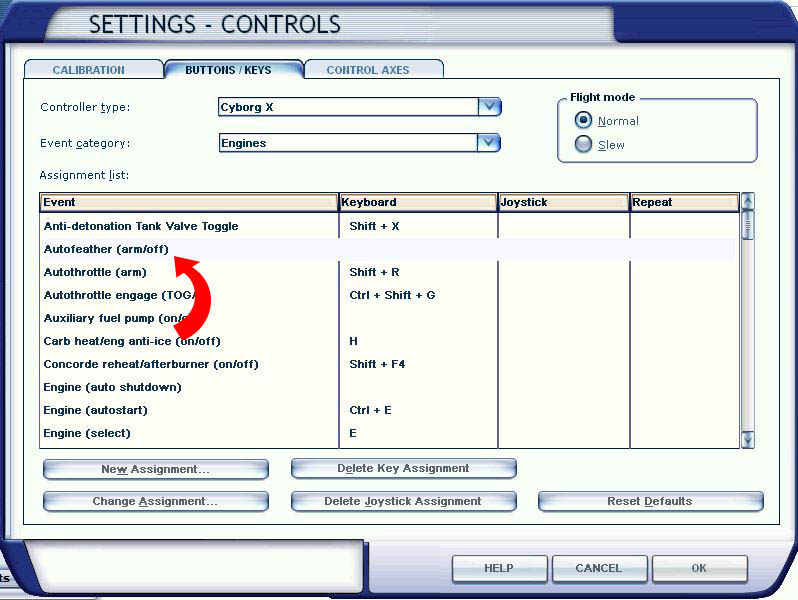Home > Flight Simulator Airline Crew Simulations > Majestic Dash 8 Q400 > Voice Control and Button Control > FS2Crew Panels > Opening and Closing the Main Panel
Opening and Closing the Main Panel
Unlike in other versions of FS2Crew, you cannot open the FS2Crew Main Panel by clicking an area on the instrument panel. This is due to a technical limitation with the Majestic Dash 8 since it only uses a VC cockpit.
The only way to open the Main Panel is by creating a keyboard/joystick assignment as shown below:
- Create a joystick or keyboard button assignment for 'AUTOFEATHER (ARM/OFF)' in the FSX 'SETTINGS - CONTROLS' menu.
- You can select any Joystick or Keyboard assignment (or both).
- If using a keyboard assignment, we recommend using a single key, like the letter "C", instead of a complex combination.
- You may need to over-write an existing FS key assignment. The majority of the FS key assignments you'll never use, so it's rarely a problem.
- If the button assignment doesn't seem to work, try using a different assignment or use the FSUIPC "CONTROL SENT WHEN BUTTON PUSHED" option. You may have a conflict with another add-on.
FOR NON-ENGLISH USERS:
GERMAN: Automatische Anstellwinkelverstellung (Ein/Aus)
FRENCH: Amorçage de la mise en drapeau automatique (armer/désarmer)
ITALIAN: Sistema di messa in bandiera dell'elica (arma/disattiva)
SPANISH: Puesta en bandera automatica (activar/desactivar)