Voice Control is enabled by pressing the VOICE button on the FS2Crew Main Panel. If the VOICE button is in the OFF position, then FS2Crew automatically reverts to Button Control mode.

2. If you do not wish FS2Crew to integrate with the 777's Electronic Checklist system, you can use old-style Paper Checklists instead. The option is available via the Config (CFG) sub-screens. Use the Arrow buttons to make your selection.
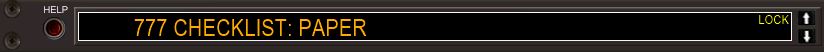

3. The Panels are in the 'LOCK' state by default. This is to prevent them from automatically closing whenever you switch camera views. If you wish wish to unlock the panels so they may be closed, press the LK button on the Main Panel.
4. Unless you want to hear two FO's in the cockpit, disable the built in V1, VR and V2 callouts options in the FMC.
Also ensure that the Captain and FO's Altimeters (BARO) are set to SYNC as shown below.

5. Due to SDK limits, FS2Crew cannot control the 777's ground objects (chocks, GPU, etc.), directly. FS2Crew can only control these objects by pressing buttons on the FO's FMC. Therefore, the FO's FMC must be powered in order for FS2Crew to control the ground service objects.
6. If using Voice Control, and you get stuck in a checklist due to a speech recognition issue, use the phrase SET AND CHECKED to advance to the next item.
7. If using Voice Control and the autopilot runs away (values do not stop turning), use the phrase CANCEL LAST COMMAND.
8. To interface with the ground equipment and other 777 functions, FS2Crew sometimes uses the FO's FMC. We recommend that you not use the FO's FMC while using FS2Crew.