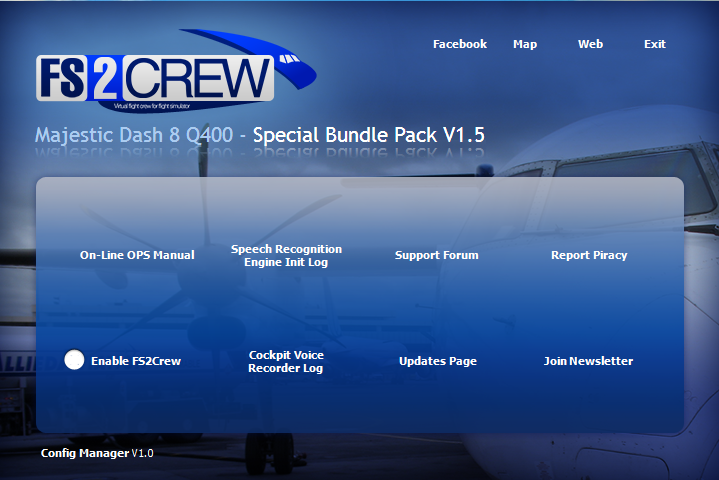The most important button is the ENABLE FS2CREW button on the bottom left.
It is used to add (or remove) the FS2Crew entries to or from the Majestic Dash 8's panel.cfg file.
FS2Crew consists of gauge files. FS2Crew can only load if the FS2Crew entries are on the Majestic Dash 8's panel.cfg file.
To avoid write permission issues (when FS2Crew attempts to write to the Dash 8's panel.cfg file), we strongly recommend that all users run Flight Simulator with Administrator Rights.
It's also a good idea to have FS installed outside the Program Files folder to help avoid write permission issues.
To run the Config Manager as an Admin, right click on the Config Manager's Desktop icon and select "RUN AS ADMIN".