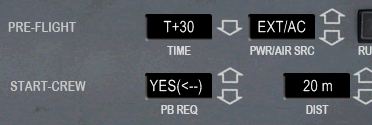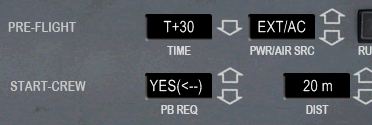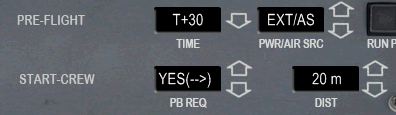Home > Flight Simulator Airline Crew Simulations > PMDG 737 NGX (Legacy Version) > Button Control > Procedures > PMDG 737 NGX SPECIAL BUNDLE PACK - BUTTON > Using External Air / Power
Using External Air / Power
If External Power/Air has been selected as the power source for
Pre-Flight, FS2Crew will automatically connect External Power and Air
after you start the Pre Flight Events sequence.
Note: You can also connect External Power and air by using the FS Video Marshaller program.
Note: If want to use the APU for engine start, you will need to
manually start the APU prior to Engine start and turn on the APU Bleed
before commencing the engine start sequence. You will also need to
confirm on the FS2Crew Config Panel that the Ground Power/Air option has
automatically updated to ‘APU’ (the APU bleed switch is the trigger for
this to occur. Time remaining to engine start must also be less than
25 minutes). If it remains on EXT, the FS2Crew FO will think you’re
still using External Power/Air and perform his actions accordingly.
Note: When using External Power/Air for engine start, you start the left engine (Engine #1) first.
Note: Do not try to start the engines using the Air Conditioning Cart (AC). You can only use the Air Start Cart (AS) for engine start!
Note: When using External Power/Air for start with Pushback required, you have two options:
Option #1: Start Both Engines at the Gate Prior to Pushback:
- In the ‘PB REQ’ box select the <-- option as shown in the figure below.
- The <-- indicates that you will start both engines prior to pushback.
- Ensure parking brake is set.
- Instruct the FO to start engine number #1.
- After starting engine #1 (the left engine), manually connect the
left engine generator to the bus and switch the Ground Power Switch on
the overhead to ‘off’.
- Next, instruct the ground crew to disconnect external air and the GPU by pressing the Secondary Button. Be sure to do this AFTER you have connected Engine Generator 1 to the bus or you will lose power.
- Ensure the parking brake if it's not already set, otherwise the aircraft may start to taxi when you advance the left throttle as per Step 8.
- The ground crew will clear you to start engine #2 when he informs you that the external air and power have been removed.
- Important: Prior to asking the FO to start engine #2, you must advance the left throttle until bleed duct pressure indicates approximately 30 PSI.
- Follow the the prompts to complete a normal pushback sequence.
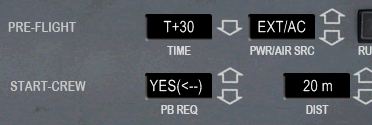
Option #2: Start Left Engine at Gate and Right Engine at end of Pushback:
- In the ‘PB REQ’ box select the --> option as shown in the figure below.
- The --> indicates that you will start the left engine prior to pushback and the right engine at the end of the pushback.
- Ensure parking brake is set.
- After starting engine #1 (the left engine), manually connect the
left engine generator to the bus and switch the Ground Power Switch on
the overhead to ‘off’.
- Next, instruct the ground crew to disconnect external air and the GPU. Do this AFTER you have connected Engine Generator 1 to the bus or your will lose power.
- Next, call for pushback.
- Start Engine 2 when cleared by the ground crew. The ground crew
will clear you to start engine #2 near the end of the pushback sequence.
- Important: Prior to asking the FO to start engine #2, you must advance the left throttle until bleed duct pressure indicates approximately 30 PSI.
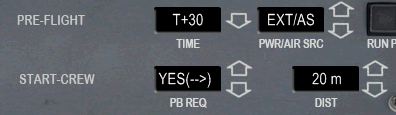
Using the GPU and External Air at the ARRIVAL Gate:
Many airports do not want you use to the APU. In those cases, you need to connect the GPU at the arrival gate.
To do that, please do the following:
- Prior to landing, select EXT in the PWR/AIR SRC box as shown in the figure below, and choose the air source to be used: Air Start Cart (AS) or Air Conditioning (AC).
- During his after landing flow, the FO will NOT turn on the APU.
- When you arrive at the gate, set the parking brake and shutdown only Engine #2 (the right engine).
- Press the Secondary Button to ask the engineer to connect the GPU and external air (you will see CONNECT GPU/AIR in the Secondary Display Window on the FS2Crew Main Panel).
- The engineer will then connect the GPU and External Air and the FO will select the Ground Power switch to 'On'.
- If the Air Conditioning Cart (AC) was selected, the FO will shut off both packs.
- The engineer will then clear you to shut down Engine #1 (the left engine).
- After both engines have been shutdown, the FO will commence his shutdown flow.