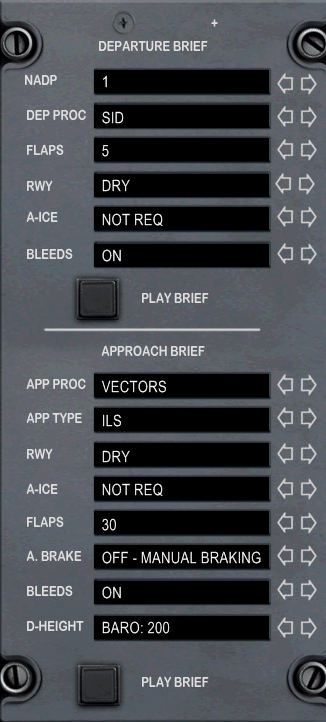
Notes:
1. You must setup the Briefing Panel for each flight, as many of the selections, such as those for 'Flaps', are used by the FO to determine his actions.
2. Click the top right hand screw to close the Briefing Page.
3. The Briefing Page can be opened by pressing the BR button on the Main Panel.
4. 'D-Height' stands for Decision Height. It's the altitude at which the FO will make the "Minimums" call during an approach. 'BARO' is used for approaches that reference the barometric altimeter, such as a CAT I ILS approach. 'RADIO' is used for approaches that references the Radio Altimeter, such as CAT II or III approaches. Whether BARO or RADIO is displayed depends on your MINS selector position on the Capt's EFIS Panel.
5. Two kinds of ILS Approaches are available, depending on your aircraft's available equipment: FAIL PASSIVE (FAIL PASS) and FAIL OPERATIONAL (FAIL OP).
6. Playing the Approach Briefing is the trigger for the FO to start his Descent flow, which will start approximately 30 seconds after the brief has finished playing.
7. For 'D-Height', you can also 'right click' the arrows to increment the Decision Height value in increments of 10 to save time.
Tip: To increment D-Height in increments of 100 feet, left/right click the black display area that contains the D-Height Value.