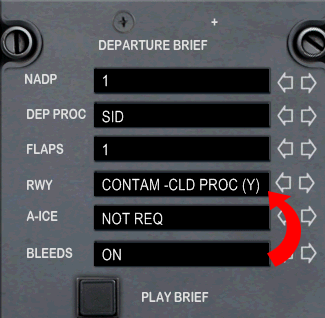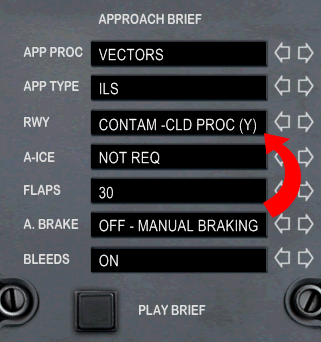Home > Flight Simulator Airline Crew Simulations > PMDG 737 NGX (Legacy Version) > Voice Control > Procedures > PMDG 737 NGX SPECIAL BUNDLE PACK- VOICE > Cold Weather Procedures
Cold Weather Procedures
FS2Crew for the PMDG 737 NGX models cold weather procedures. If the route to the runway is heavily contaminated, you may wish to use cold weather procedures. This entails taxing to the runway with the flaps up, and then selecting the takeoff flaps just prior to running the 'Before Takeoff Checklist'.
SPEECH COMMAND NOTES FOR COLD WEATHER PROCEDURES:
1. Where you would usually call for the takeoff flaps prior to calling for the ‘Before Taxi Checklist’, speak “LEAVE THE FLAPS UP FOR TAXI”. This will trigger the FO to start his 'Before Taxi flow', but he’ll leave the flaps up for the taxi (after doing a flap movement check).
2. You will need to call for the Takeoff Flaps right before calling for the ‘Before Takeoff’ Checklist’ by speaking “FLAPS 1”, “FLAPS 5”, etc. Wait for the FO to confirm that the flaps have been set for takeoff before asking for the Before Takeoff Checklist.
To enable cold weather procedures, select “CONTAM – CLD PROC (Y)” in the departure brief.
Note that ’Y’ stands for ‘Yes’.
If you select ‘N’ for ‘No’, the FO will not use cold weather procedures.
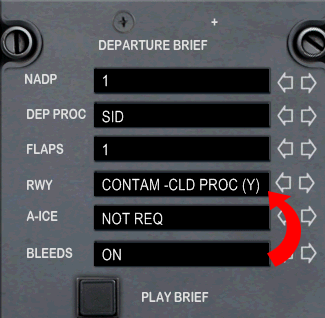
Notes:
-
If you wish to use cold weather procedures at the arrival airport, select ‘CONTAM – CLD PROC (Y)’ in the 'Approach Brief' section. When this option is selected, the FO will NOT raise the flaps all the way up during his 'After Landing flow'; instead, he’ll only retract them to flaps 15. Once you arrive at the gate, the engineers would then inspect the flap tracks to ensure they are clear of snow and slush.
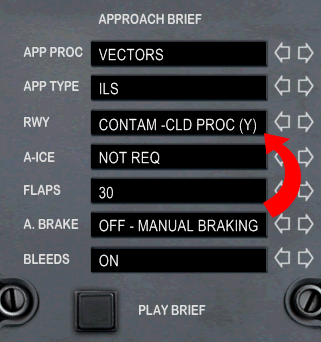
Important: If the flaps are left down, you will need to manually raise them after being cleared by the ground crew to do so.
You will also need to manually shut off the 'ELEC HYD PUMPS' after the flaps have been raised.