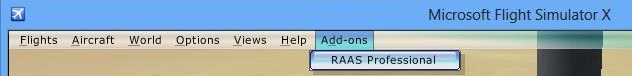DO NOT FORGET TO RUN PETE DOWSON'S FREEWARE "MAKE RUNWAYS" TOOL PRIOR TO RUNNING RAAS. THIS TOOL CREATES THE RUNWAY DATABASE USED BY RAAS!
You can install RAAS into more than one simulator by re-running the installer and selecting the desired version.
Note: To help avoid write permission and other issues you should always:
1. Run Flight Simulator with Admin Rights. For example, if using FSX:SE, right click on the FSX.EXE (it's located in your main FS folder) and select "Run this program as an administrator" in the Compatibility tab.
2. Ensure any anti anti-virus programs are set to exclude the main Flight Simulator folder.
3. Be patient during the install. Do not click 'Cancel'.
4. When you load the Flight Simulator, select 'Run' when asked if you want to run the RAASPro.dll.
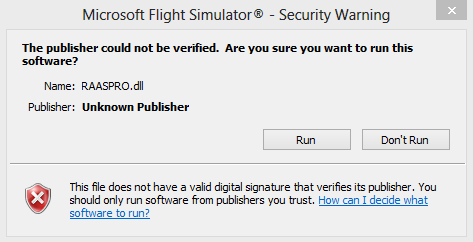
5. RAAS will be available via the in-game Add-ons menu. It can take up to 30 seconds for RAAS to appear in the Add-ons menu.