Home > Flight Simulator Airline Crew Simulations > PMDG 737 NGX (Legacy Version) > Voice Control > Troubleshooting > PMDG 737 NGX SPECIAL BUNDLE PACK- VOICE
PMDG 737 NGX SPECIAL BUNDLE PACK- VOICE
Problem: The FS2Crew Config Manager warned me that SP1C is not installed.
Solution:
- Disregard the message. Just click "OK". PMDG recently updated the NGX to SP1D. SP1D will work fine.
Problem: The FO is acting strange and I'm getting an audio "SDK Warning" alert when I open the FS2Crew Main Panel. For example, the beacon was on, yet during the checklist he said "Are you sure"? during the beacon challenge.
Solution:
- You need to ensure you have installed SP1C or later. SP1B is not sufficient.
- The PMDG NGX uses Simconnect for their SDK. The SDK allows other programs to interface with the NGX. Simconnect can sometimes be a bit funky. If the NGX is not loaded properly, the SDK will not connect properly.
- In some cases, certain 3rd party NGX liveries can interfere with the SDK.
- Open the file below with Notepad.
Microsoft Flight Simulator X\PMDG\PMDG 737 NGX\737NGX_Options.ini
Add these two lines if they are not present in that file:
[SDK]
EnableDataBroadcast=1
Note: IF YOU'VE INSTALLED FSX INTO THE DEFAULT 'PROGRAM FILES' FOLDER, WINDOWS WILL OFTEN BLOCK OTHER PROGRAMS, LIKE FS2CREW, FROM WRITING TO FILES LOCATED IN PROGRAM FILES. THIS IS WHY IT'S ALWAYS RECOMMENDED TO INSTALL FSX INTO A LOCATION OTHER THAN THE DEFAULT ''PROGRAM FILES' FOLDER TO AVOID THESE KINDS OF 'WRITE' PROBLEMS.
5. Ensure the default Trike is the default aircraft visible in the FSX 'Free Flight' menu, not another aircraft.
6. You need to ensure that the NGX loads by default into the 2D cockpit, never the VC, via the FSX setting shown below here:
Problem: I cannot open the FS2Crew Main Panel via the clickspot in the Virtual Cockpit.
Solution:
- If you have extra, non-FS2Crew, 3rd party panel windows installed on the NGX's panel.cfg file from other addons, you may be bumping into a panel limit. You may have also run the PMDG NGX Performance Manager, which is known to delete the FS2Crew VC gauge entry in the panel.cfg which is used to open the FS2Crew Main Panel from the VC. The best solution is to simply use the available MAIN PANEL JOYSTICK/KEYBOARD ASSIGNMENT to open the Main Panel.
Problem: The text in the FS2Crew Panel windows seems much too large.
Solution:
- Reset your Windows Font size to the default, 'normal', setting: 100 percent.
Problem: I can't get FS2Crew sounds to play through my headset with other sounds coming through my speakers.
Solution:
- Go to the FSX - SETTINGS - SOUND menu. Set 'Sounds' to your speakers and 'Voice' to your headset. On the FS2Crew Config Panel, select your audio device associated with your headset then press HS on the Main Panel.
Problem: When calling for the 'DESCENT CHECKLIST', the FO says "I AM READY FOR THE BRIEF".
Solution:
- You need to run the Approach Briefing on the BRIEF PAGE before calling for the Descent Checklist. If you do not want to run the brief, speak "ARE YOU READY FOR THE APPROACH BRIEF?" Close the brief by asking "ANY QUESTIONS?"
Problem: As per the instructions, I assigned a key command for ‘Soft Mute’, ‘Hard Mute’ and toggling the Main Panel in the FSX “SETTINGS – CONTROL” menu, but they do not work. I press the assigned keyboard button and nothing happens.
Solution:
-
You have a matching keyboard assignment in the PMDG FMC’s 'KEY COMMANDS' section that is conflicting. Create different keyboard assignments. Or delete the PMDG keyboard assignment. FS2Crew and the PMDG NGX cannot share the same keyboard assignments. For example, if 'X' is used as a keyboard assignment in the PMDG KEY COMMANDS menu, you cannot use 'X' as a FS2Crew key assignment.
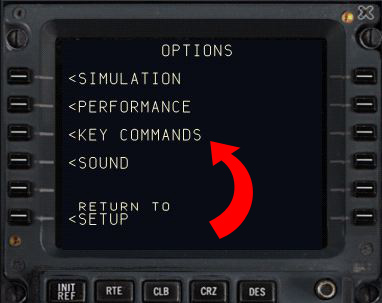
Problem: I clicked the Standby Attitude Indicator gauge area to open the FS2Crew Main Panel , but the Main Panel did not open.
Solution:
-
Run the FS2Crew PMDG 737 NGX Configuration Manager and ensure you
pressed 'Enable' FS2Crew. That will result in the FS2Crew Windows and
Gauges being dynamically added to your PMDG 737 NGX Panel.CFG file.
- MAKE SURE USER ACCOUNT CONTROL (UAC) IS DISABLED AND THAT YOU'RE RUNNING THE FS2CREW CONFIG MANAGER AS AN ADMIN. To do that, right click on the FS2Crew NGX Config Manager desktop icon and select "Run as Admin".
- To avoid these kinds of problems, it's best to install Flight Simulator in a location outside of the default Program Files folder.
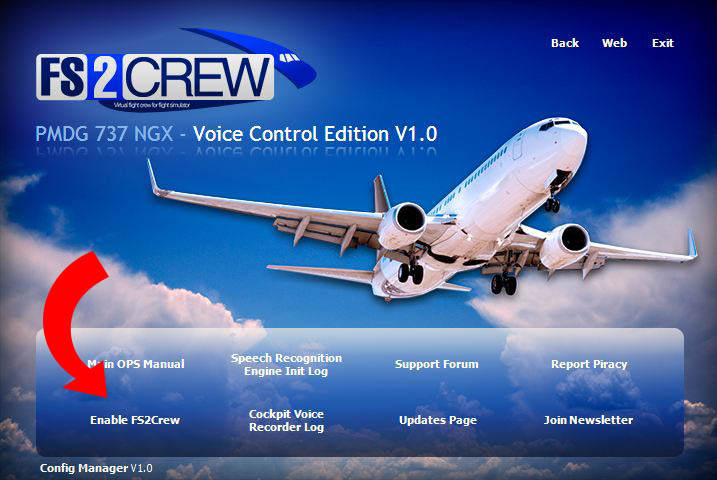
Problem: I commanded the FO to engage VNAV, LNAV, etc., and the FO did not engage VNAV, LNAV, etc.
Solution:
- The autopilot and/or FMC is probably not setup properly to accept a VNAV engagement command. When you ask the FO to engage, for example, VNAV, FS2Crew will send a 'signal' to the NGX via the PMDG SDK to engage VNAV. However, if the aircraft is not configured properly to engage VNAV, VNAV will not engage. In these situations, try clicking the VNAV button on the MCP with your mouse. If VNAV does not engage, make sure the autopilot is setup properly. Remember that for the 737's autopilot to engage, the controls must be centered first.
Problem: While using multi-player, I'm getting kicked for 'event flooding'. I'm also getting stuttering while using the Aivlasoft EFB.
Solution:
- There is a bug in the PMDG 737 NGX asociated with the FO's VSD display. The FO's VSD triggers 'event flooding' when it's turned on. The solution is to disable the FO's VSD via the PMDG options menu.
- You can also stop FS2Crew from turning on the VSD by opening this file located in App Data with Notepad:
Users\----- YOUR USER NAME HERE ------\AppData\Roaming\FS2Crew2010\Versions\PMDG737NGX\SavedData\FS2CrewData.ini
Change: DisableVSD = 0 to DisableVSD =1
Problem: The FO's volume is jumpy.
Solution:
- Go to Control Panel -> Hardware and Sound -> Sound -> Communications. Select "Do Nothing" when Windows detects communications activity and click apply.
Problem: A different FO's voice announces V1, VR and V2. So I have duplicate calls.
Solution:
- Disable the V1, VR and V2 callouts that are available with the NGX via the 'Simulation' options menu in the PMDG NGX's FMC.
Problem: I can't communicate with the De-Icing Crew. I'm using the correct voice commands.
Solution:
- Make sure Comm Radio 1 or 2 is set to 121.65.
Problem: I can't talk to the Engineers or Start Crew. I'm using the correct voice commands.
Solution:
- Make sure the NGX is setup properly first as shown below so that you can communicate via the Service Interphone:

AFT OVERHEAD PANEL - ENSURE THE SERVICE INTERPHONE SWITCH IS SET TO 'ON'.

CAPTAIN'S AUDIO CONTROL PANEL - ENSURE 'SVC' IS PRESSED IN AND THE VOLUME IS UP
Note: YOU MUST USE THE CAPTAIN'S AUDIO CONTROL PANEL!!!!!!! NOT THE OVERHEAD OR FO'S AUDIO CONTROL PANEL.
OTHER OPTION: Use the FLT Interphone instead on the CAPTAIN'S PANEL AUDIO CONTROL PANEL. This is simpler, but it's less common in the real-world. Press in the FLT Mic Selector switch as shown below. The Service Interphone switch does "not" need to be on.


